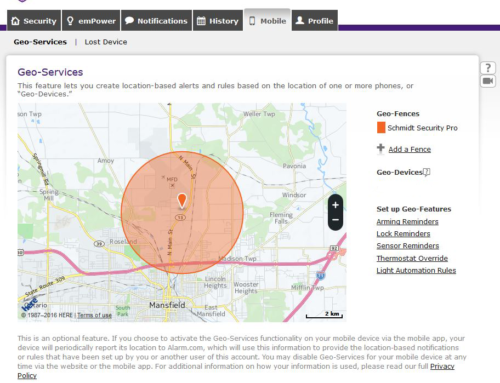Did you know that you can view your alarm history 24 hours a day 7 days a week from any computer? If you are interested in knowing right away what alarm has gone off or any information about your alarm history you can go to the client portal on our website, under client login – simply select Connected Monitoring. All you need is your alarm account number and your password (this is what you give if you have a false alarm). You will enter the dates of when you want to view your history and click on View History. Once you have viewed what you were looking for just close the Internet Browser and this will log you off. If you have any questions at all on how to do this or on understanding what you are viewing please give me a call at 419-526-4747 or 866-526-4747 or you are welcome to e-mail me at [email protected].
Did you know that you can view your alarm history 24 hours a day 7 days a week from any computer? If you are interested in knowing right away what alarm has gone off or any information about your alarm history you can go to the client portal on our website, under client login – simply select Connected Monitoring. All you need is your alarm account number and your password (this is what you give if you have a false alarm). You will enter the dates of when you want to view your history and click on View History. Once you have viewed what you were looking for just close the Internet Browser and this will log you off. If you have any questions at all on how to do this or on understanding what you are viewing please give me a call at 419-526-4747 or 866-526-4747 or you are welcome to e-mail me at [email protected].